Starting on February 25 2015, there’s a new process for verifying a domain registrant’s contact information when a new domain is registered, transferred or there’s a change in domain ownership. This new process is mandated by ICANN.
This new verification process is required, but easy to do and is only needed once per a registrant’s set of contact information. Whether your client’s domain is registered through our company or through another registrar, the same process will need to be followed. Even if your client has a Domain Privacy service, they will still need to verify their contact information.
The process entails having your client click on a link in an email to verify their contact information that appears in the WHOIS database. This email will be sent directly from Aplus.net to your client. Due to compliance and auditing requirements, this email does have to be sent from our systems, and we are unable to have resellers like yourself send this directly to your customers.
IMPORTANT: If your client receives a verification email and does not respond to it within 15 days of initial receipt the domain will be suspended. This means that their website will no longer be available to anyone trying to visit their site.
Here is a copy of the email that Names4Ever domain owners will receive:
From: support@names4ever.com
Subject: %DOMAIN WHOIS Verification - ACTION REQUIRED
Message: Verification Required.
Dear <CLIENT>
As an ICANN-accredited registrar, we are required to have the domain owner verify certain changes to the domain registration record. Failure to verify your information using the provided link within 15 days will lead to your domain name(s) being suspended. You can read more about the ICANN verification policy https://www.icann.org/resources/pages/approved-with-specs-2013-09-17-en#whois-accuracy
Recently you have registered, transferred, and/or modified one or more of your domain(s): <DOMAIN>
In order for your domain name to remain active, please click the following link to verify your new contact information:
<Verification URL goes here>
If the information in the above URL is not correct, please update your registrant information through the Domain Manager in your Names4ever Control Panel. Once that update is complete you will receive a new verification request, which you should complete promptly.
To manage your domain, simply log into the control panel select the Domain Management icon.
Sincerely,
APLUS.NET, a Deluxe Company
Toll Free: 1.855.791.8966
www.aplus.net
Upon clicking the “Verify” link in the email, the domain owner will see a page that looks like this:
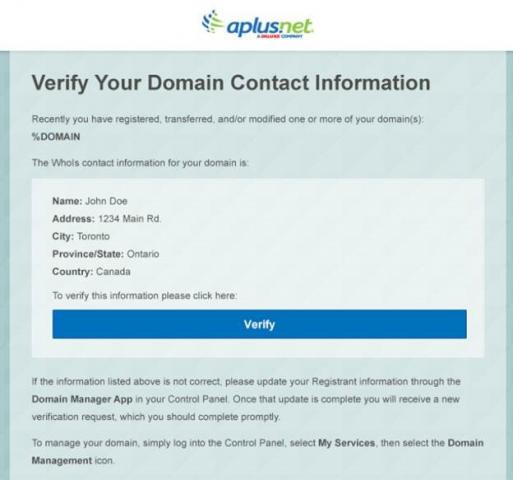
After clicking “Verify”, the process is complete.
Please review the FAQ at http://verifymywhois.com for more information.